USER GUIDE & TRAINING
 CREATE STUNNING, HYPER-REALISTIC RENDITIONS OF YOUR 3D DESIGNS!
CREATE STUNNING, HYPER-REALISTIC RENDITIONS OF YOUR 3D DESIGNS!
Learn how to use TurboCAD’s Visualize and TurboLux render engines to create amazing studio-quality renderings of your designs
Apply materials and textures, then add light and shadow to your scene with the Environment management tools.
Add Light Sources and Cameras and get ready to showcase truly incredible renderings of your designs.
This new User Guide & Training Program will take you step-by-step through the entire rendering and visualization experience, allowing you to unleash your creative potential using these professional rendering tools.
Turn your 3D designs into truly stunning photo-realistic renditions.
WHAT YOU WILL LEARN
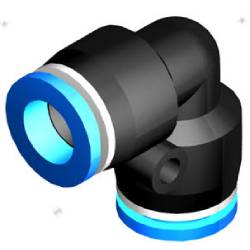
DISPLAY SETTINGS
Learn how to optimize the visual and rendering settings for different outcomes. Topics Include :
- Form Building Edges
- Degenerative Faceting
- Visualize & TurboLux Scene Preferences
- Applying Color Faces on Import
- Scene Preferences
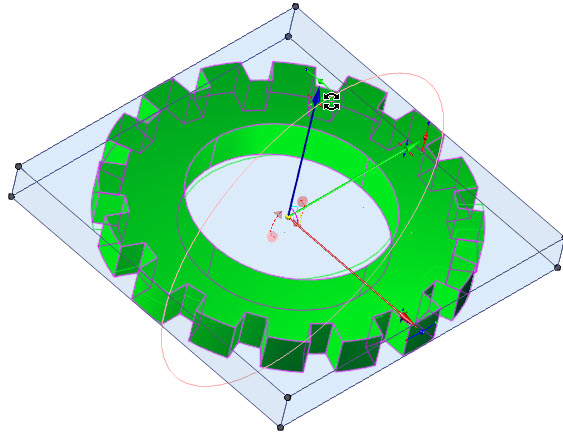
SELECTOR SETTINGS
Learn how to define the Selector Properties to specifically recognize 2D profiles or 3D objects in wireframe and rendered views.
Understand the tools and techniques used to manipulate parts using the Classic and Conceptual Selector Properties.

DISPLAY TOOLS
Learn about the formats in which an object is displayed in the editor in order to identify and diagnose specific criteria. This section instructs how to manipulate the display of objects in different stages of the assembly, whether it is part of an assembly or a house design.
Topics include :
- Isolate & Hide Objects
- Exploded View
- Dynamic Cut Plane
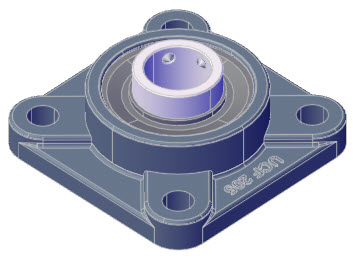
RENDER STYLES & SETTINGS
This section explains how different render modes are used to display the model. Learn how to use Conceptual, X-Ray and Realistic Styles to
Render Styles include :
- Wireframe
- Hidden Line
- Draft Render
- Quality Render
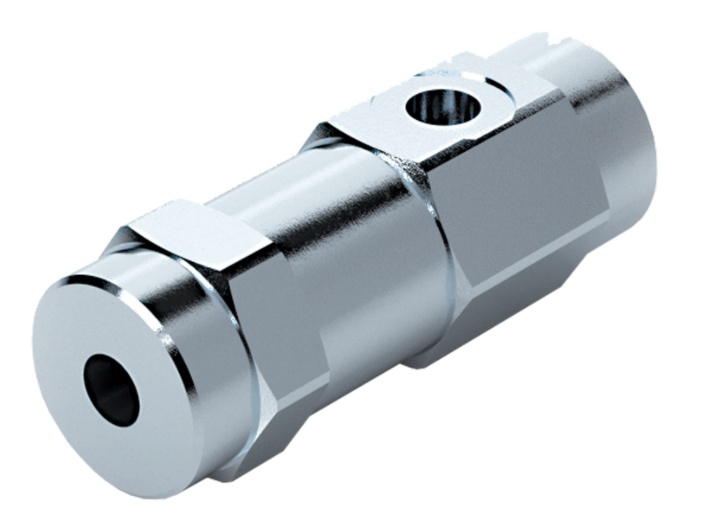
MATERIALS & TEXTURES
- Understand how to add color, specularity, reflectivity, transparency or roughness to the material texture.
- Modify materials and textures to create your unique surfaces and learn how to create the perfect scene environment to enhance their specific qualities.
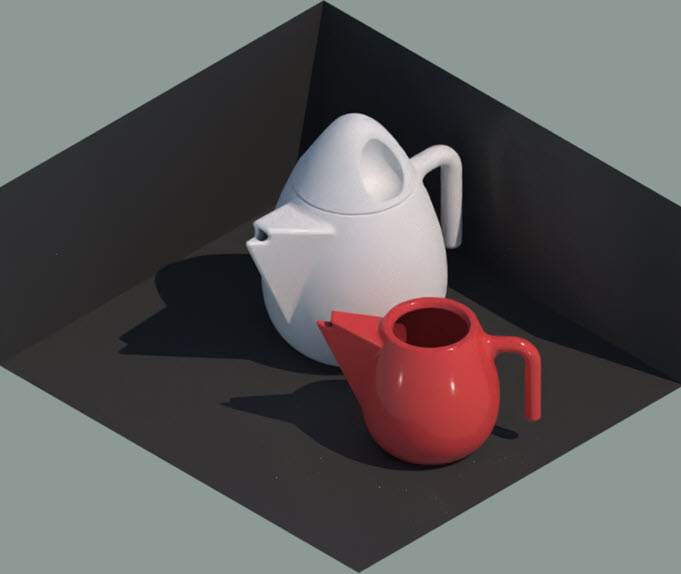
SCENES & ENVIRONMENTS
This section explains how to apply Lighting & Luminance to your scene. Environments background, HDRI, Ground Shadows and Cubical Maps are explained so you can set your scene!
- Visualize Scene
- TurboLux Scene
- Creating a Display Surface

CAMERAS
This section explains how to use Cameras to provide focal points, fixed points and lines of sight for the scene.
Learn about perspective views and view angles to create the best viewpoint for your cameras. Topics Include :
- Camera Position and Orientation, including Roll, Turn, Slide and Walkthrough
- Camera Movements
- Camera Objects
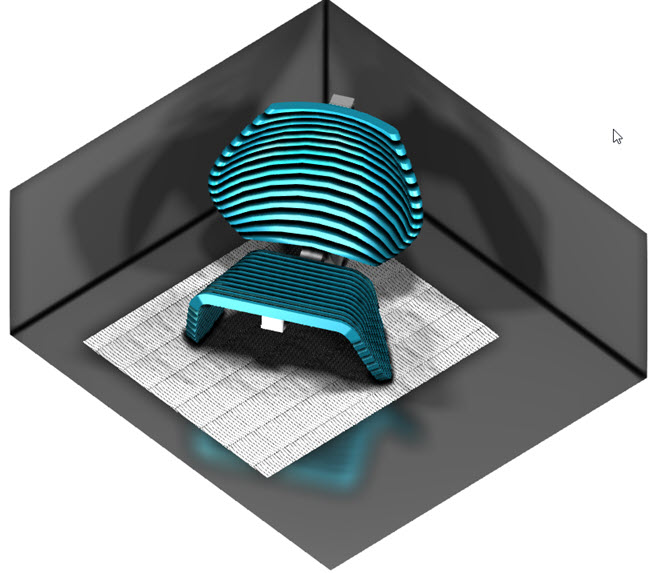
LIGHT SOURCES
This section explains how to use Light Sources to increase the luminosity and enhance the available light and shadow in a scene. Learn how to customize and place lights in the editor to target specific points on objects.
- Ambient Lights
- Point Lights
- Directional Lights
- Headlights
- Spotlights
- Skylights
- This edition of TurboCAD Rendering and Visualization is available online due to the frequent dynamic updates.
- You will be provided with a profile so you can login from any laptop or mobile device whenever it suits you.
- Your access to this content will never expire.
Unlimited personal support is provided both online or any meeting platform.