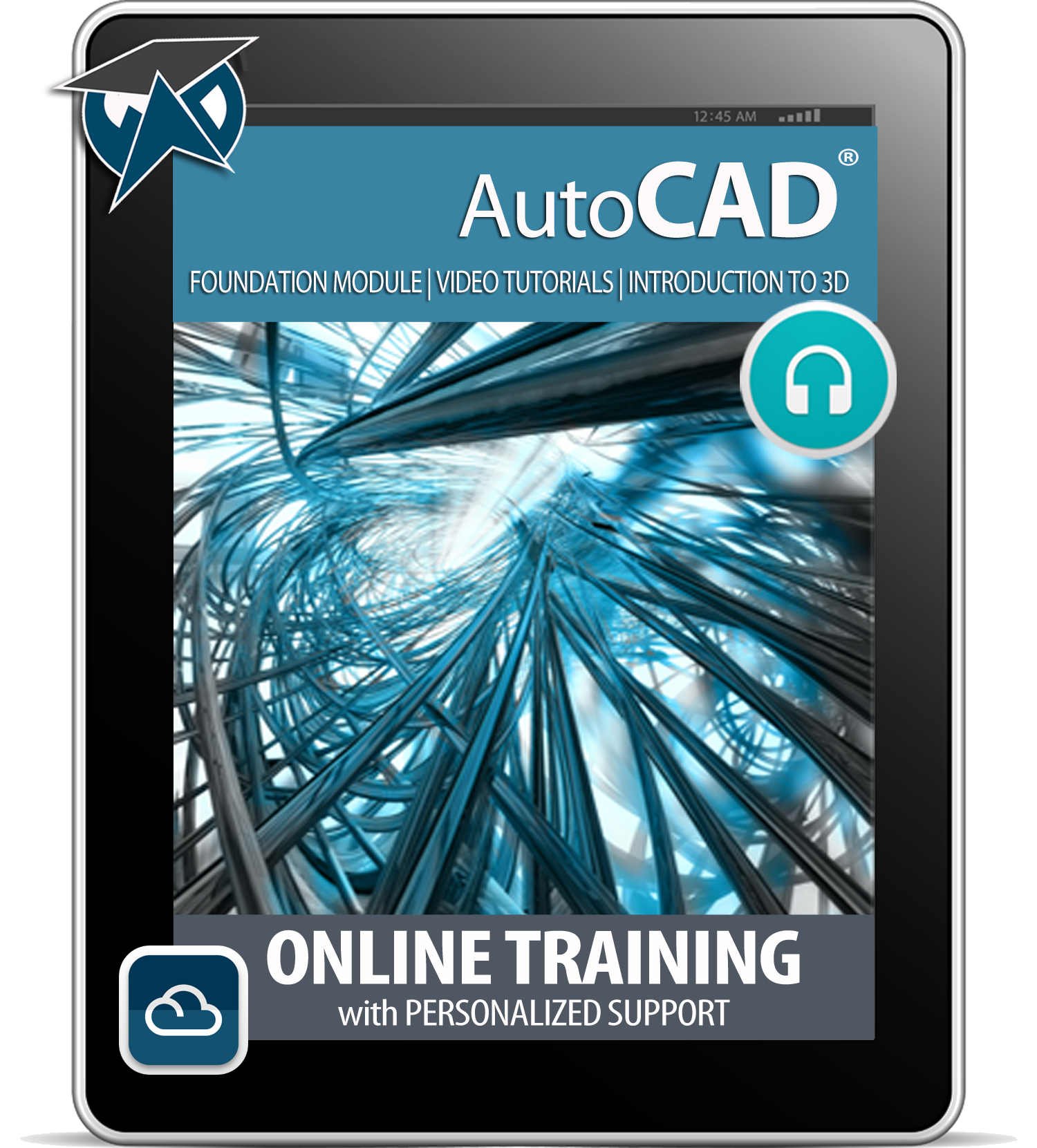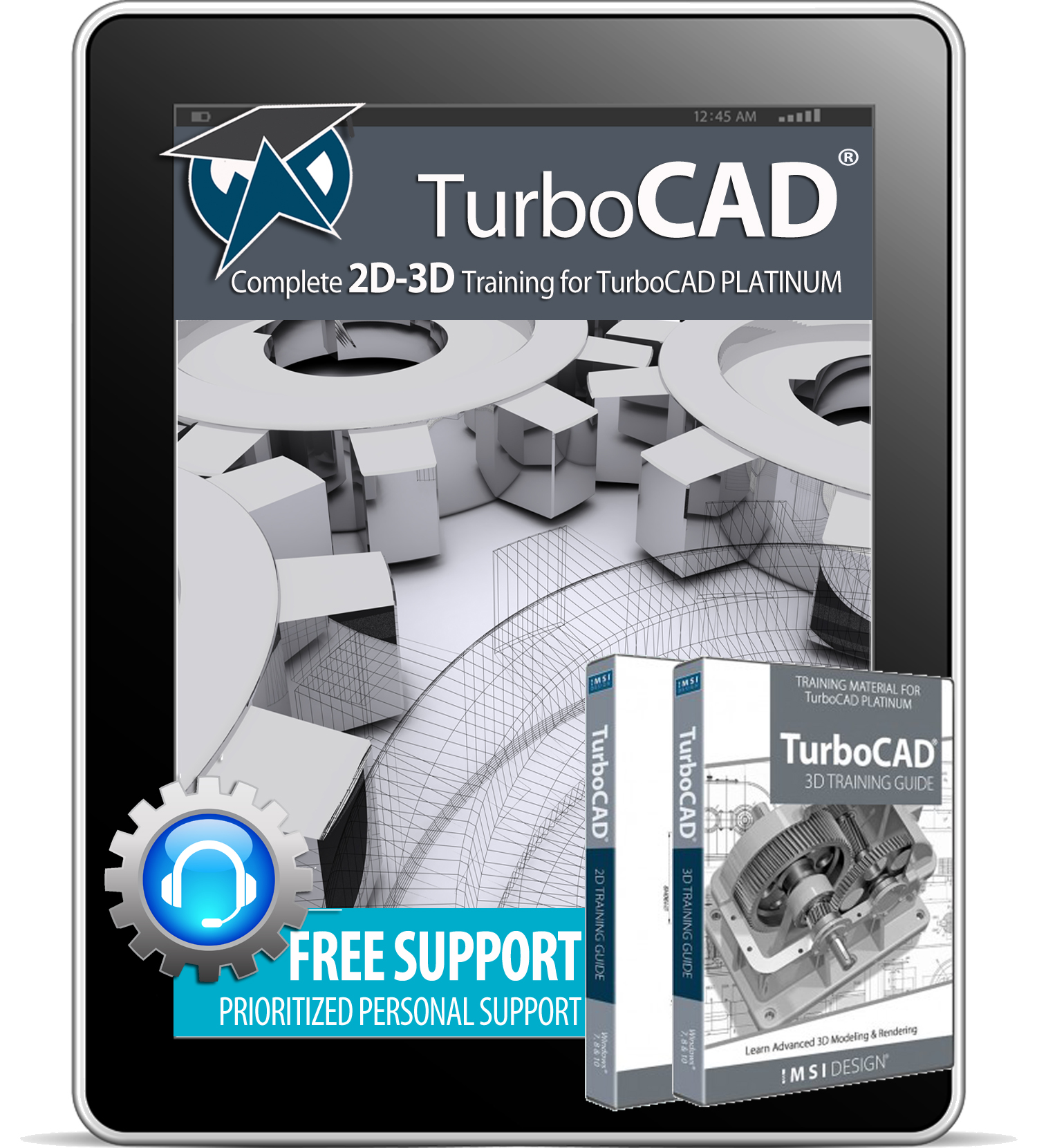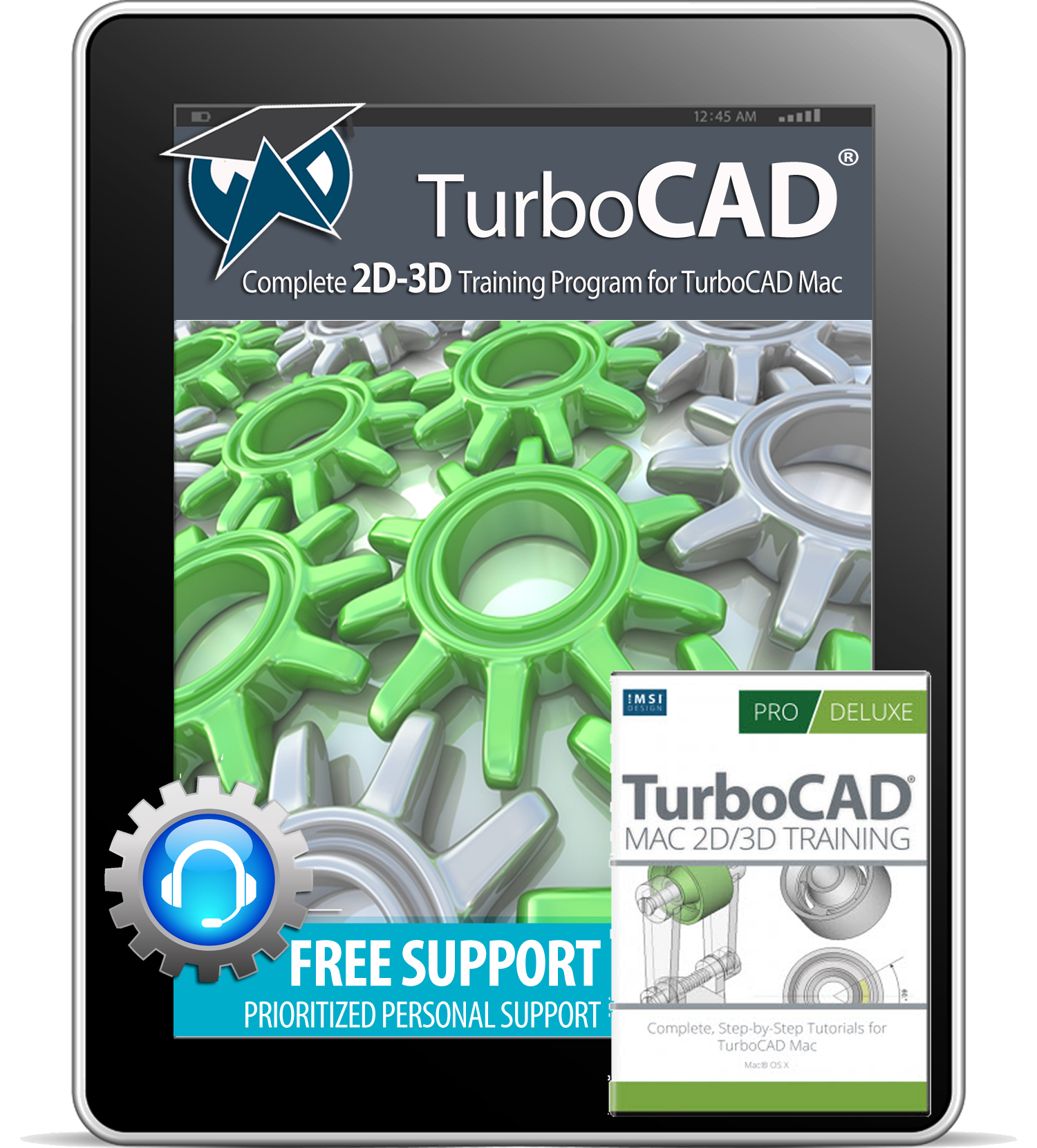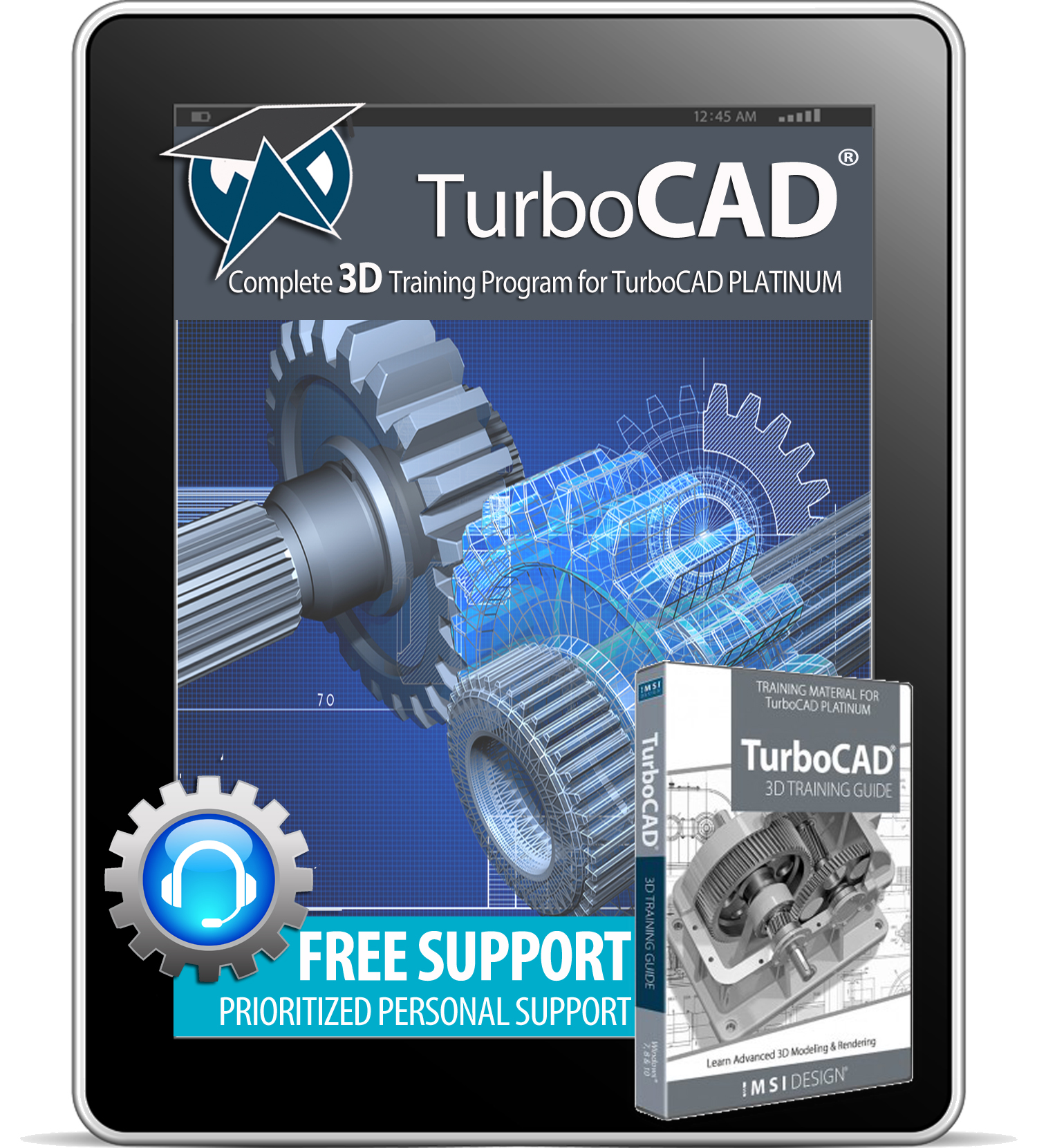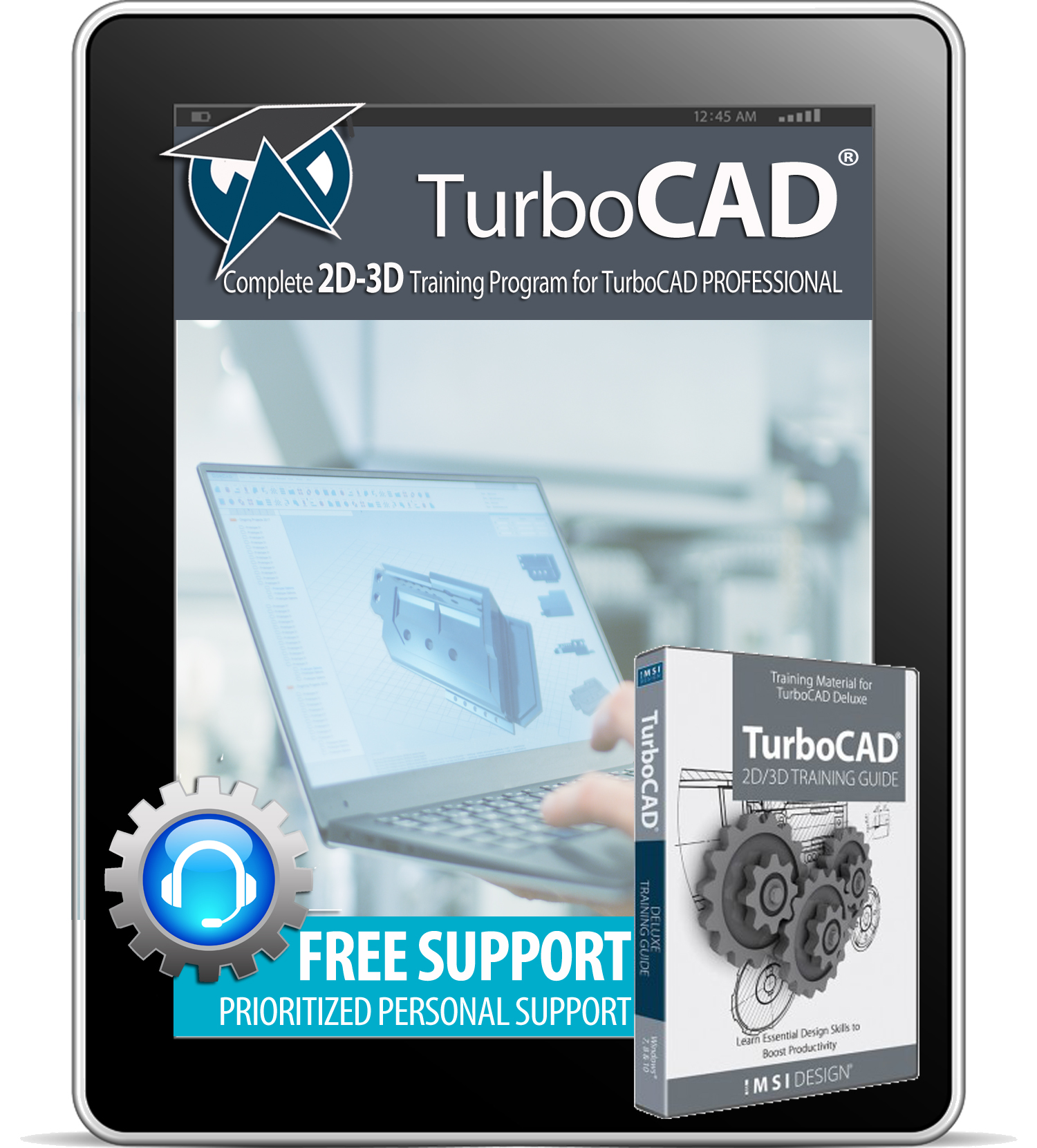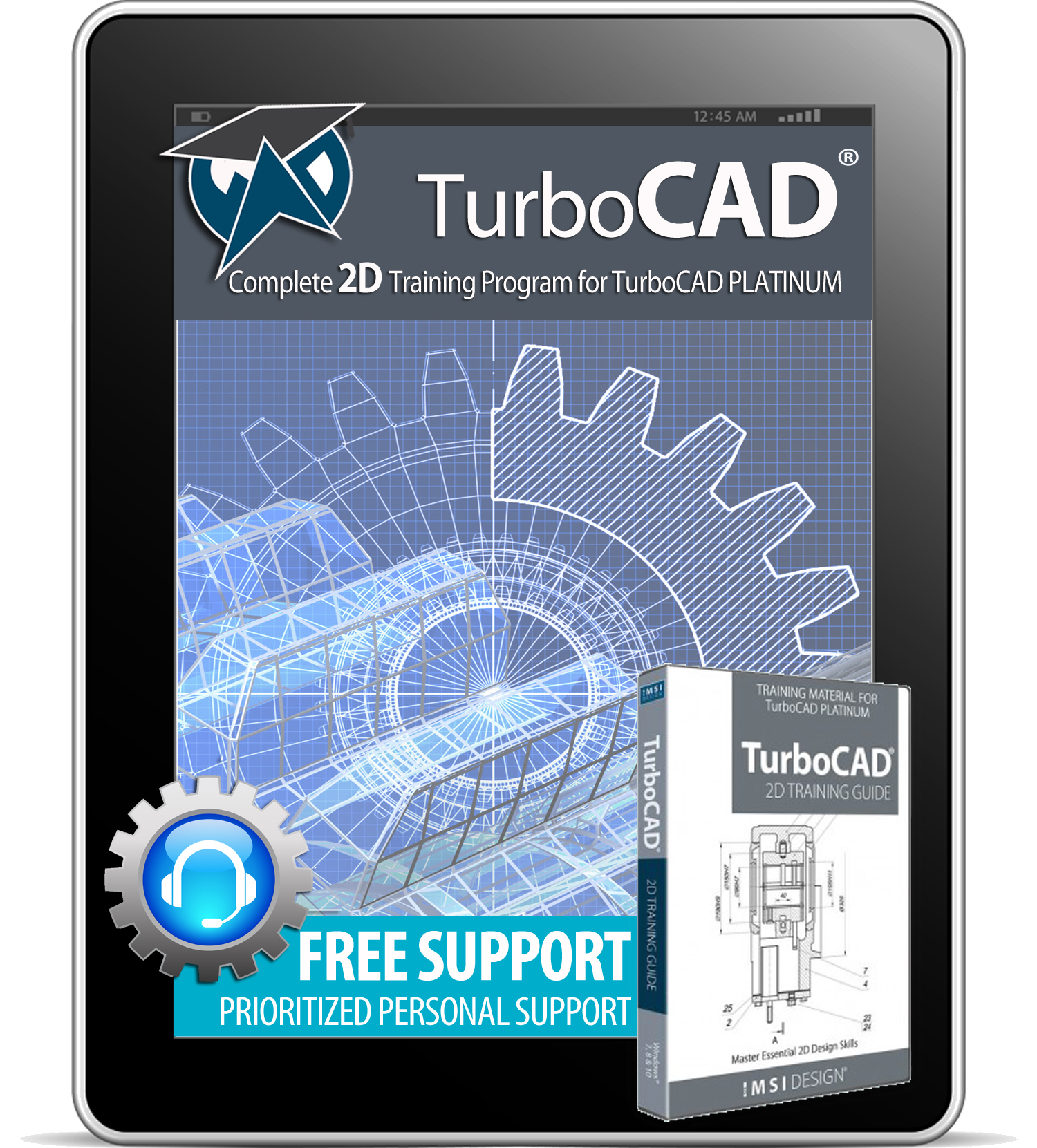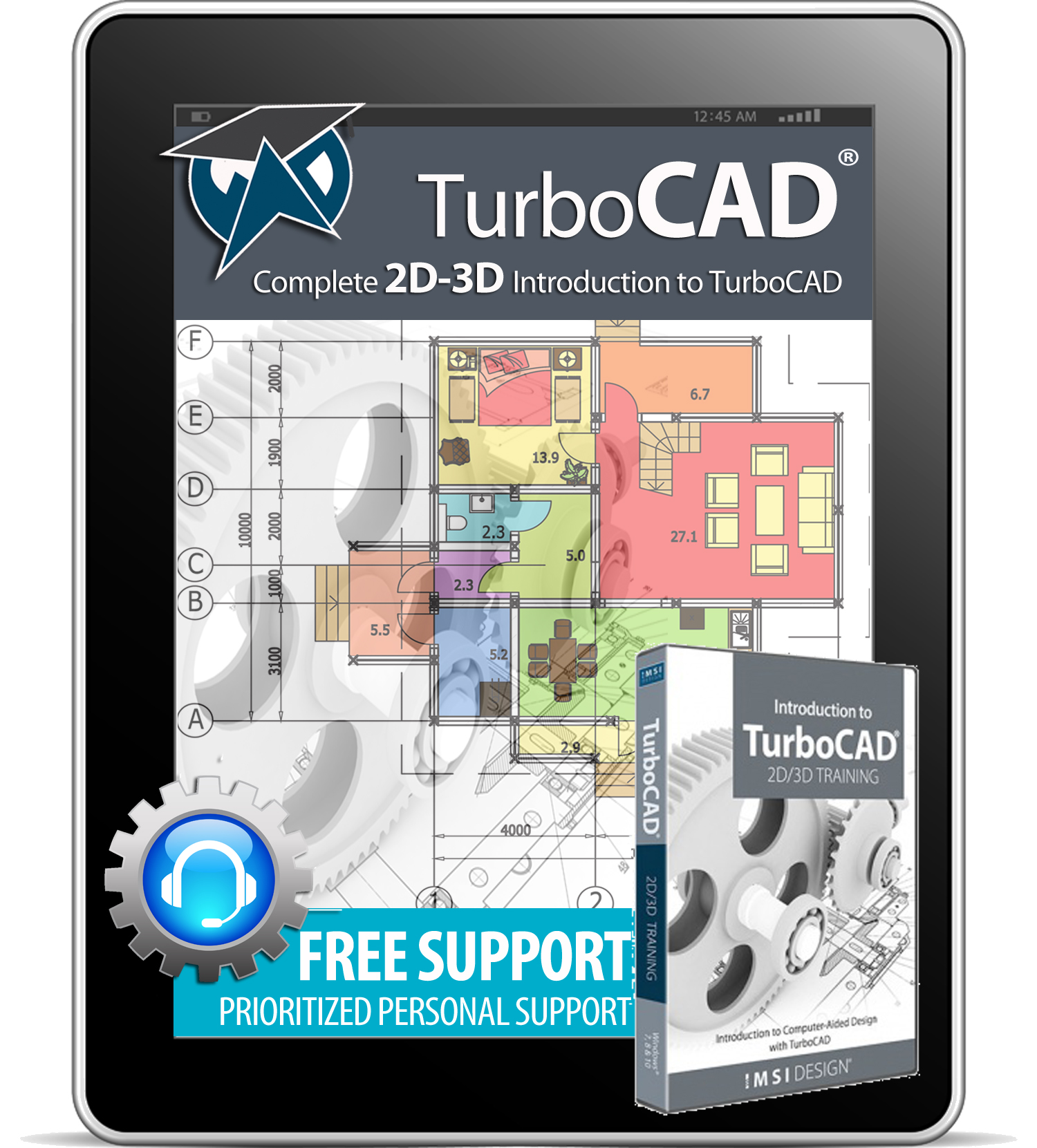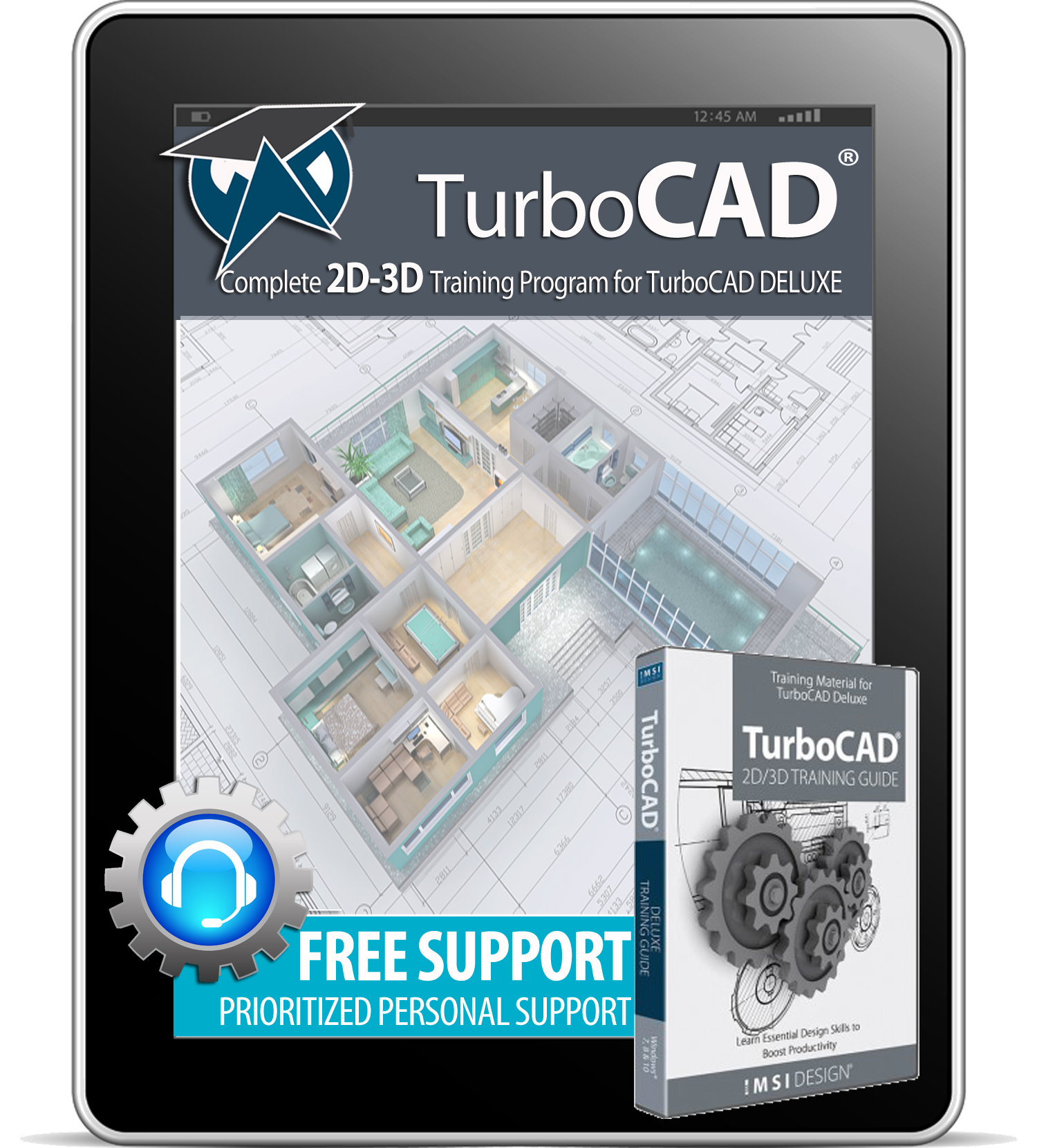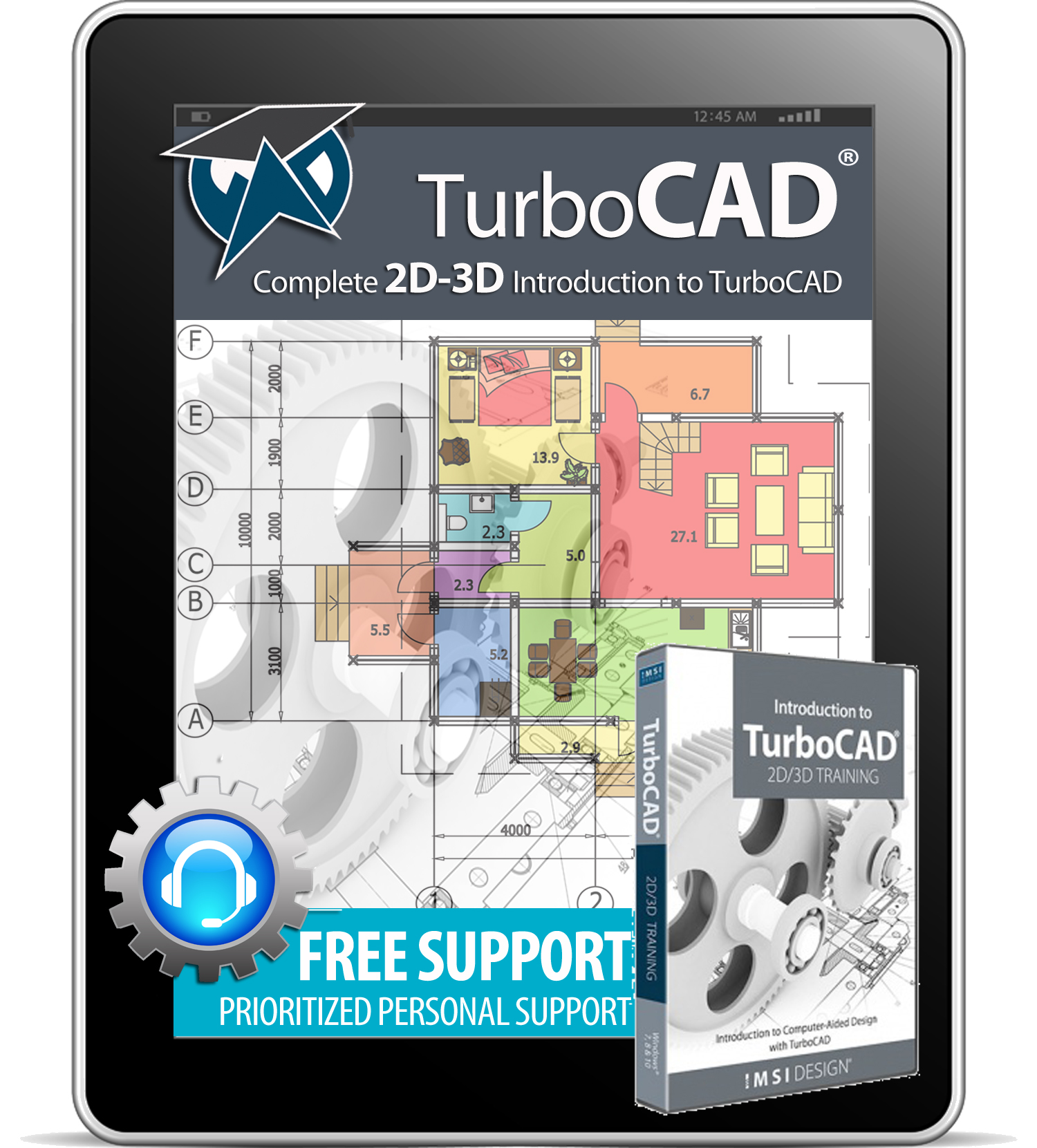
This introductory training program is designed for users of TurboCAD Deluxe, Professional and Platinum and is ideal for anyone who wishes to learn the key concepts of 2D drawing and 3D design from the ground up.
No experience necessary!
Free personalized support.
Updated for 2023 but suitable for any version of TurboCAD.
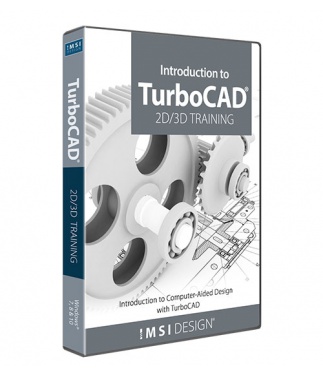
INTRODUCTION TO TURBOCAD
- This online training program allows the user to follow each session sequentially or to use as a quick reference.
- Each video tutorial has a printable and downloadable drawing so you can use the samples to create your own designs.
- The video tutorials instruct each drawing from start-to-finish so each drawing is fully completed, with dimensions, text and multiple drawing layouts.
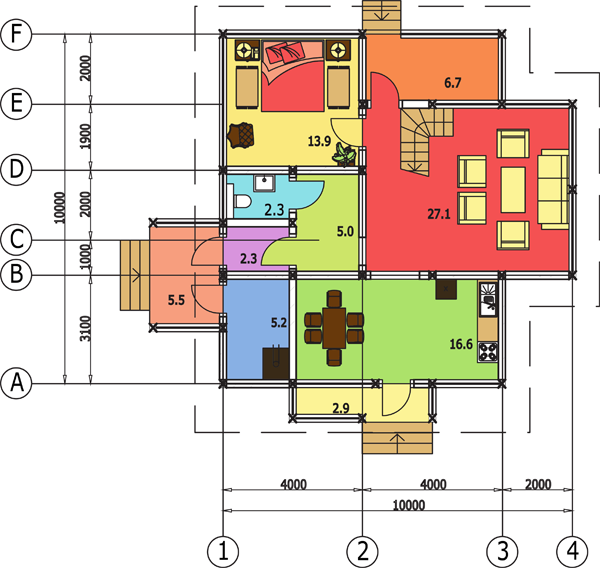
Introductory Video Tutorials provide an overview of getting started in TurboCAD such as :
- Starting TurboCAD;
- Using the Default or Ribbon Workspace;
- Ribbon Themes & Styles;
- Drawing Settings and System Preferences;
- Setting custom Styles and Themes;
- Understanding the TurboCAD workspace;
- Zoom tools, local menus and pre-formatted properties;
- The Status & Inspector Bar;
- The Properties Sheet;
- The Selection Info Palette;
THREE full-session, start-to-finish video tutorials taking you from creating the simple geometry to producing the 3D part.
Learn how to fully detail and annotate your designs, then create multiple layouts of different view of the sketch and model.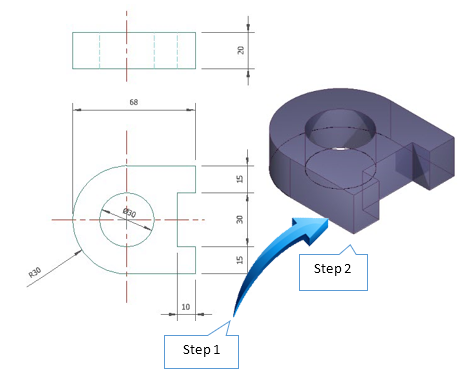
Next, learn how to Draw an architectural floor plan using interior and exterior walls, doors and windows.
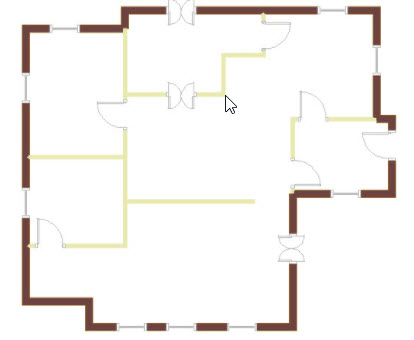
Learn how to view your plan from different viewports, and create layouts of multiple viewports in a print-ready format.
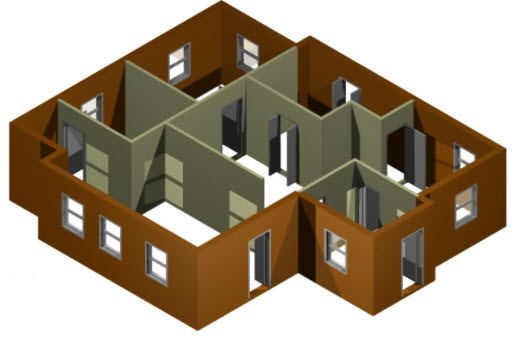
 Connect and communicate with your personal tutor for speedy, professional support and expert technical advice.
Connect and communicate with your personal tutor for speedy, professional support and expert technical advice.
Your tutor stays in touch with you for the entire duration of your Course.
Pricing Information or Add to Cart
Please note : Click the CURRENCY icon at the edge of the Product page to set the currency of your region. Price is calculated to your exact regional currency. No rounding is done.