RENDERING PROPERTIES
Foreground Wireframe
The Wireframe display is a visual representation of a 3D object which displays the basic structural form of its edges and surfaces.
Objects such as sketch profiles and dimensions are considered non-renderable objects and can be included or excluded from the rendered view using the Foreground Wireframe option.
The Foreground Wireframe option can be applied to the following render modes :
In the example below, a 3D part is shown using the Wireframe rendering option. All lines, edges and surfaces are displayed. The green lines shown in the image represent 2D sketch profiles created during the modeling process. This part will be used to demonstrate all the Foreground Wireframe options. In the example below, the green lines represent 2D sketch profiles used during the modeling process.
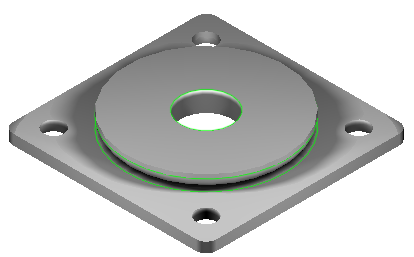
Profiles, edges and surfaces shown
Foreground Wireframe options include :
See Also